MS Excel Fundamentals Course
Introduction:
MS-EXCEL is a part of Microsoft Office suite software. It is an electronic spreadsheet with numerous rows and columns, used for organizing data, graphically represent data(s), and performing different calculations.
Objectives:
§ Create, open, and view a workbook.
§ Examine Spreadsheet concept and explore MS Excel environment.
§ Save and print workbooks.
§ Enter and edit data.
§ Modify a worksheet and workbook.
§ Work with cell references.
§ Learn to use functions and formulas.
§ Create and edit charts and graphics.
Course Outlines:
§ Introduction
§ MS Excel Basic commands
§ Formatting
§ Formulas
§ Parts of Formulas
§ Functions
§ Single Arguments
§ Keyboard Shortcuts
§ Error Types
§ Circular Reference
§ Watch Window
§ Styles (Built-in)
§ Worksheet Protection
Who should attend?
§ Students
§ IT Professionals
Learning Outcomes:
This course will make you program in MS Excel. Students will be able to understand how to insert, delete, and adjust cells, columns and rows. They will learn how to apply conditional formatting and work with ranges and charts. Discover how to sort, filter, and query data with database functions.
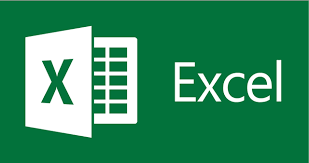

.png)



